










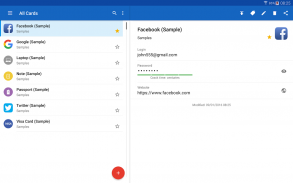
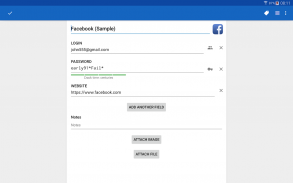











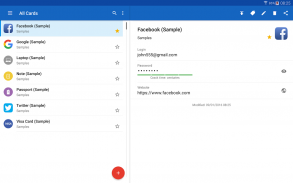
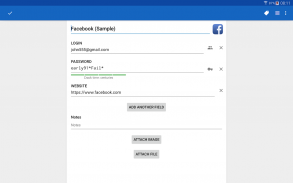











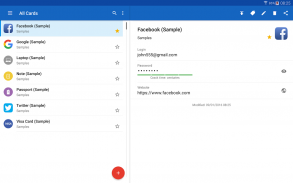
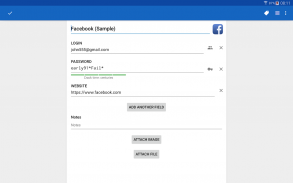











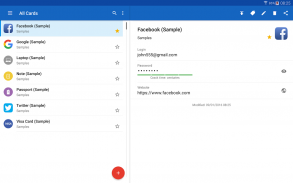
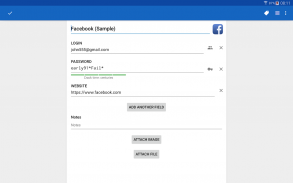




وصف لـ Password Manager SafeInCloud
SafeInCloud Password Manager allows you to keep your logins, passwords, and other private info safe and secure in an encrypted database. You can synchronize your data with another phone, tablet, Mac or PC via your own cloud account.
All Pro features are free for two weeks, then you can unlock the full application functionality with a single in-app purchase. No subscriptions, no monthly fees!
<b>KEY FEATURES</b>
◆ Easy to Use
◆ Material Design
◆ Black Theme
◆ Strong Encryption (256-bit Advanced Encryption Standard)
◆ Cloud Synchronization (Google Drive, Dropbox, OneDrive, Yandex Disk)
◆ Login with Fingerprint (Samsung devices, Nexus 5X, Nexus 6P)
◆ Android Wear App
◆ Password Strength Analysis
◆ Password Generator
◆ Browser Integration
◆ Free Desktop App (Windows, Mac)
◆ Automatic Data Import
◆ Cross-Platform
<b>EASY TO USE</b>
Try it yourself and enjoy an easy-to-use yet powerful user interface.
<b>MATERIAL DESIGN</b>
SafeInCloud was completely redesigned to match new Material Design user interface language by Google. In addition to the standard Light theme SafeInCloud also has a Dark theme option to help you saving a significant amount of battery life.
<b>STRONG ENCRYPTION</b>
Your data is always encrypted on a device and in a cloud with a strong 256-bit Advanced Encryption Standard (AES). This algorithm is used by the U.S. Government for protection of a top secret information. AES is also widely adopted worldwide and became the de facto encryption standard.
<b>CLOUD SYNCHRONIZATION</b>
Your database is automatically synchronized with your own cloud account (Google Drive, Dropbox, Yandex Disk, or OneDrive). Thus you can easily restore your entire database from a cloud to a new phone or computer (in case of a loss or an upgrade). Your phone, tablet and computer are also automatically synchronized between each other via a cloud.
<b>LOGIN WITH FINGERPRINT</b>
You can instantly unlock SafeInCloud with a fingerprint on devices with a fingerprint sensor. This feature is available on all Samsung devices. Devices from other manufacturers should have Android 6.0 or higher.
<b>ANDROID WEAR APP</b>
You can put some selected cards on your wrist to easily access them on the run. These could be your credit card PINs, door and locker codes.
<b>PASSWORD STRENGTH ANALYSIS</b>
SafeInCloud analyses your password strengths and shows a strength indicator next to each password. The strength indicator displays an estimated crack time for a password. All cards with weak passwords are marked with a red sign.
<b>PASSWORD GENERATOR</b>
The password generator helps you generating random and secure passwords. There is also an option to generate memorable, but still strong passwords.
<b>BROWSER INTEGRATION</b>
The Desktop application integrates with a browser. This allows you to paste passwords directly into web pages. You don't need to manually copy and paste passwords from SafeInCloud into a browser. The mobile application contains a built-in browser with a similar password auto-fill functionality.
<b>FREE DESKTOP APP</b>
Download a free Desktop application for Windows or Mac OS from www.safe-in-cloud.com to be able access your database on your computer. The Desktop application also makes data entry and editing fast and easy using a hardware keyboard.
<b>AUTOMATIC DATA IMPORT</b>
The Desktop application can automatically import your data from another password manager. You don't need to manually reenter all your passwords.
</div> <div jsname="WJz9Hc" style="display:none">كلمة مدير SafeInCloud يسمح لك أن تبقي معلومات تسجيل الدخول وكلمات السر ومعلومات أخرى خاصة بك آمنة ومأمونة في قاعدة بيانات مشفرة. يمكنك مزامنة البيانات الخاصة بك مع هاتف آخر، قرص، ماك أو جهاز كمبيوتر عن طريق حساب سحابة الخاصة بك.
كافة الميزات برو مجانية لمدة أسبوعين، بعد ذلك يمكنك فتح وظائف التطبيق الكاملة مع عملية شراء واحدة في التطبيق. لا اشتراكات، لا رسوم شهرية!
المميزات KEY
◆ سهلة الاستخدام
◆ تصميم المواد
◆ الموضوع الأسود
◆ التشفير القوية (256 بت معيار التشفير المتقدم)
◆ الغيمة التزامن (محرك جوجل، دروببوإكس، ون درايف، ياندكس القرص)
◆ الدخول مع بصمات الأصابع (أجهزة سامسونج، نيكزس 5X، نيكزس 6P)
◆ الروبوت ملابس التطبيق
◆ تحليل قوة كلمة المرور
◆ مولد كلمة السر
◆ تكامل المتصفح
◆ الحرة سطح المكتب التطبيق (ويندوز، ماك)
◆ التلقائية استيراد البيانات
◆ عبر منصة
EASY TO USE
انها محاولة لنفسك والتمتع واجهة مستخدم سهلة الاستخدام لكنها قوية.
المواد DESIGN
وSafeInCloud إعادة تصميمها بالكامل لتتناسب الجديدة المواد تصميم لغة واجهة المستخدم من قبل جوجل. بالإضافة إلى موضوع ضوء معيار ديه SafeInCloud أيضا خيارا موضوع غامق لمساعدتك على توفير قدر كبير من عمر البطارية.
تشفير قوي
يتم تشفير البيانات الخاصة بك دائما على جهاز وسحابة مع 256 بت معيار التشفير المتقدم قوي (AES). يتم استخدام هذه الخوارزمية من قبل حكومة الولايات المتحدة لحماية لمعلومات سرية العليا. كما اعتمدت على نطاق واسع في جميع أنحاء العالم AES وأصبح بحكم الأمر الواقع معيار التشفير.
CLOUD تزامن
تتم مزامنة قاعدة البيانات الخاصة بك تلقائيا مع حساب سحابة الخاص بك (محرك جوجل، دروببوإكس، ياندكس القرص، أو ون درايف). وبالتالي يمكنك بسهولة استعادة قاعدة البيانات بأكملها من سحابة إلى هاتف جديد أو الكمبيوتر (في حالة وقوع خسائر أو ترقية). كما تزامن الهاتف أو الكمبيوتر اللوحي والكمبيوتر تلقائيا بين بعضها البعض عن طريق السحب.
تسجيل الدخول بصمات الأصابع
يمكنك فتح على الفور SafeInCloud مع بصمة على الأجهزة مع جهاز استشعار بصمات الأصابع. هذه الميزة متوفرة على جميع أجهزة سامسونج. الأجهزة من الشركات المصنعة الأخرى يجب أن يكون الروبوت 6.0 أو أعلى.
WEAR ANDROID APP
يمكنك وضع بعض البطاقات المختارة على معصمك للوصول إليها بسهولة هاربا. يمكن أن تكون هذه المعلومات المعممة بطاقة الائتمان، الباب وخزانة الرموز.
ANALYSIS قوة كلمة المرور
SafeInCloud تحليل نقاط القوة كلمة المرور الخاصة بك ويظهر مؤشر قوة بجانب كل كلمة. يعرض مؤشر القوة الوقت الكراك يقدر بكلمة مرور. وتتميز جميع بطاقات مع كلمات سر ضعيفة مع علامة حمراء.
مولد كلمة السر
مولد كلمة السر يساعدك على توليد كلمات السر العشوائية وآمنة. هناك أيضا خيار لتوليد كلمات السر لا تنسى، ولكن لا تزال قوية.
متصفح التكامل
تطبيق سطح المكتب يتكامل مع المتصفح. هذا يسمح لك للصق كلمات المرور مباشرة إلى صفحات الويب. أنت لا تحتاج إلى نسخ ولصق كلمات السر يدويا من SafeInCloud في المتصفح. يحتوي على تطبيقات الهاتف المتحرك المدمج في متصفح مع وظيفة كلمة المرور لصناعة السيارات في ملء مماثلة.
المجاني DESKTOP APP
تحميل تطبيق سطح المكتب مجانا لويندوز أو ماكنتوش OS من www.safe-in-cloud.com أن تكون قادرة الوصول قاعدة البيانات الخاصة بك على جهاز الكمبيوتر الخاص بك. تطبيق سطح المكتب أيضا يجعل إدخال البيانات وتحريرها بسرعة وسهولة باستخدام لوحة مفاتيح الأجهزة.
AUTOMATIC استيراد البيانات
تطبيق سطح المكتب يمكن تلقائيا استيراد البيانات من مدير كلمة مرور أخرى. أنت لا تحتاج إلى إعادة إدخال جميع كلمات السر الخاصة بك يدويا.</div> <div class="show-more-end">










